I installed endless os.when i restart my computer it directly boots to Windows 10. Dual boot menu is not appearing. I use HP pavilion 15-e016tx notebook. Kindly help
Dual Boot Not Working,
Hi, we think this may be caused by a firmware bug which prevents us setting your system to boot Endless OS. Can you attach the log file written by the installer? It will be in the same folder as the installer and have a name like EndlessInstaller[date].log.
(You may be able to configure your system to boot Endless OS manually from the BIOS/firmware configuration screen. If this works, please tell us what you did!)
Hello,
I just installed Endless on my PC which had Windows 10 Enterprise 32bit along with Remix OS. All of the full download (13Gb) had been done, verification over and after installing, the computer automatically restarted, but the option of Endless OS didn’t come on the screen where I could find Windows and Remix listed with dual boot already working.
I’m very much looking forward to use the OS, but am unable to do so… Please help ASAP.
Arnav Bhattacharya.
EndlessInstaller20161108_22_20_50.log (968.0 KB)
Arnav, what is the manufacturer and model of your PC?
wjt http://community.endlessm.com/users/wjt Endless Team Member
November 8Hi, we think this may be caused by a firmware bug which prevents us
setting your system to boot Endless OS. Can you attach the log file written
by the installer? It will be in the same folder as the installer and have a
name like EndlessInstaller[date].log.(You may be able to configure your system to boot Endless OS manually from
the BIOS/firmware configuration screen. If this works, please tell us what
you did!)Visit Topic http://community.endlessm.com/t/dual-boot-not-working/585/2
or reply to this email to respond.To unsubscribe from these emails, click here
http://community.endlessm.com/email/unsubscribe/b735098ea33af73d9bbb1b416ebd0cafb18d076e0fcbe0a9163b846b7bd45f3c
.
EndlessInstaller20161110_08_53_48.log (60.3 KB)
Hi,
I am also facing the same problem.
I am using a custom build desktop running windows 10 pro 64 bit. Initially when installing endless failed, I followed the instructions given in “Unfortunately your computer has another os installed” and installed the os. but dual boot is not working.
Can you please help me to resolve this issue or how to manually create boot loader for endless os.
Thank you in advance for your help.
Regards,
Karthi
EndlessInstaller20161110_23_46_22.log (68.4 KB)
When you say “dual boot is not working”, do you mean that your PC boots straight into Windows? That’s really strange because the log you attached shows that your system has a BIOS (ie not EFI) and the Endless OS bootloader (GRUB) was written to the MBR. So if you don’t get the GRUB menu, something (your BIOS?) is bypassing the MBR. Is your BIOS set to boot a particular partition directly? Do you have more than one hard drive in your machine?
Hi wjt,
Hoping the above reply is for me.
Yes I have 2 HDD in my machine. both HDD has 3 partitions in each and are marked as primary master and secondary master.
Windows is installed on primary master in c: and endless os on c:\Endless OS.
I tried to see the boot loader through BCD edit application and didn’t find Endless os in that list.
I tried uninstalling and installing it back and have attached the log of the same. Still no sign of endless os option.
My BIOS has no option to boot to a particular partition (may be I am not sure to exactly find where it is). My MB is Gigabyte X58 UD3R v2.0.
I am trying other options in the web, your inputs will be of much helpful. will post the solution if successful.
Regards,
Karthi
EndlessInstaller20161117_06_54_01.log (67.1 KB)
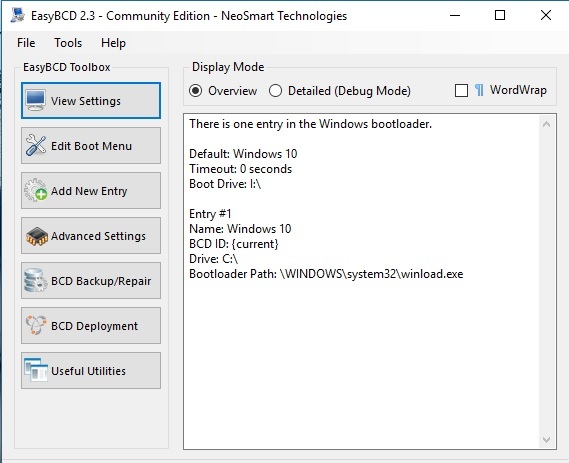
Same answer
After installing endlessos boot again with the usb drive and open the " GNOME disks " from " Utility " and select your harddisk where the OS is installed and select settings and make it bootable.
There is an option " Bootable " check it and power off and remove usb and reboot and you have a working OS.
Hi!!
I am having the same problem.
My PC doesn’t show any option to select from Windows or Endless OS, and it starts automatically with Windows 10.
Please help.
@Mahahind_Charan if you don’t have multiple copies of Windows this is probably a different issue to what @karthi84 is seeing. Try entering your computer’s firmware menu and checking if there’s a boot option for Endless OS.
Hi @karthi84, sorry for the slow reply.
I wouldn’t expect to see Endless OS in the BCD menu – we (currently) install GRUB to the MBR of the drive holding your Windows system partition, in this case your primary master drive. So it’s weird that you don’t see GRUB when booting your system – on BIOS systems, the firmware just picks a disk and executes its MBR. The only explanation I can think of is that our installer is putting GRUB on disk A, but your BIOS is configured to boot disk B (whichever way around that is). The log shows that we’re writing GRUB to PHYSICALDRIVE0. I’m not sure if Windows numbers drives in physical order, but if so I guess that is (correctly) your primary master. Can you double-check your BIOS settings? I wouldn’t expect an option to boot a particular partition but I might expect an option to select primary master vs secondary master as the boot device.
What do you have on your second hard drive? Just data? Or another copy of Windows?
(We are actually considering turning things around and adding GRUB to the BCD menu on BIOS systems to dodge these and other problems…)
@Ab_is_hek in your case, you have an EFI system, so this does sound like one of these cases where the firmware ignores our attempt to reconfigure the boot order. If you enter your EFI setup (press F2/F12/Del when turning your computer on) you may be able to find the boot order configuration. If there’s already an entry for Endless OS, try that. If not, you could try manually adding an entry for \EFI\Endless\bootx64.efi.
